
Being productive is easy when you have the right tools. As an event planner, you need the right event planning app and productivity tool to help you get more jobs done in less time. Not just one tool, but combining event planning tools in a way that they work for you. In no particular order, we’ve listed our 8 favorite event planning apps and productivity tools to help you stay organized and efficient.
My Event Pod
Planning an event can be a daunting task, requiring meticulous coordination and seamless communication between various parties involved. This is where My Event Pod comes to the rescue, offering a comprehensive event planning marketplace that connects event professionals, venues, and organizers on a single platform.
My Event Pod is a comprehensive event planning platform designed to streamline the entire event management process. With its user-friendly interface and powerful features, it has become a must-have tool for event planners worldwide. From start to finish, My Event Pod empowers event and wedding planners to efficiently organize and execute successful events of any scale.
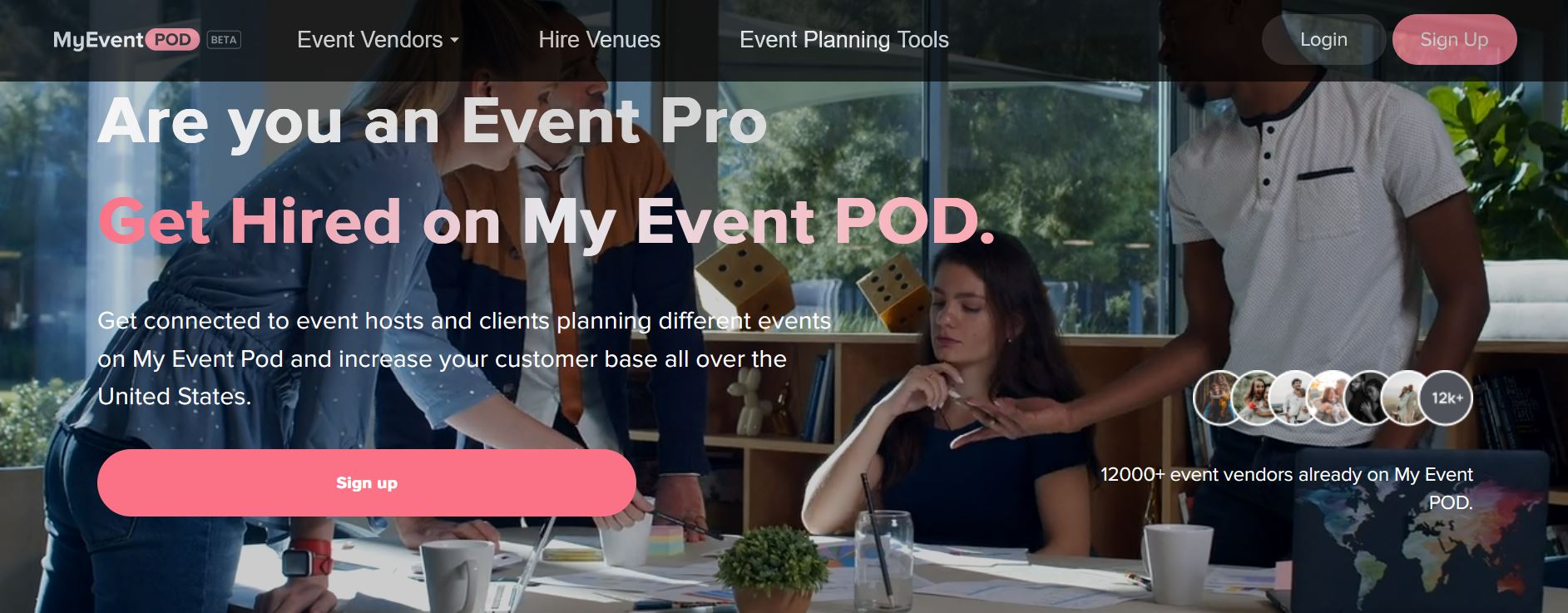
One of the standout features of My Event Pod is its powerful event marketplace, designed to bridge the gap between event professionals, venues, and organizers. Whether you’re a seasoned event planner or just starting out, this marketplace provides a wealth of opportunities to connect and collaborate with like-minded professionals, explore potential venues, and discover new projects. By bringing together event organizers, venues, and service providers, My Event Pod creates a vibrant ecosystem where ideas flourish, partnerships thrive, and successful events come to life.
Buffer
There is no event marketing without social media marketing, and this is where Buffer comes in. Buffer gets the top spot for simplicity, flexibility, and increased productivity level. With buffer, you can manage your Twitter, Instagram, Facebook, Pinterest, and LinkedIn accounts from a dashboard. You can schedule posts and perform analytics with Buffer. Time slots when your audience is most active are suggested by the app, making the promotion of your event on social media effective.
Hootsuite
Hootsuite is a good alternative to Buffer. Like buffer, it helps you manage all your social media profiles from one dashboard, bulk schedule posts and perform analytics. Hootsuite works slightly different from its competitors. Aside from scheduling and analytics, it has the social listening feature. It is vital to have a tool or feature that keeps track of your audience conversations about your brand. The social listening feature allows you to track your social media platforms for mentions and conversations related to your brand, competitors, products and keywords related to your business.
Trello
Trello is an event planning tool that organizes and keeps your project on track. It works great for projects where you collaborate with your team, as it allows for multiple users to own and manage a project. It acts as a digital sticky note, allowing you to pin online cards to boards with reminders, due dates, checklists, notes, comments. This way, you can keep track of what’s in progress, what needs to be done, and what has been completed. It comes with a free account and you can subscribe for paid ones for more features.
Evernote
Evernote compiles and organizes all your data in one place. You can use this evernote to scribble notes, save a contact, record audios, create to-do lists, set reminders, and chat with your colleagues for team collaboration. Being able to store content in different forms is what distinguishes regular note-taking apps from evernote. The best part about Evernote is it’s syncing feature that allows all your content automatically syncs across devices. You can access your content anytime of the day from any mobile devices or PC.
Slack
Slack is an instant messaging platform and a cloud based team collaboration tool. It allows easy communication between team members. You can send one-on-one or group messages, and you can create channels where you and relevant individuals collaborate over a certain topic. It also has integrations with Trello, Giphy, and 148 other tools (including Bizzabo).
Asana
Asana has an event planning template that enables you budget, track and check everything off your list, invite vendors, manage guest lists and most importantly, communicate with your team. You’ll be able to create tasks for the event with deadlines and assign these to your team members, without an email. Their mobile app makes it easier to work offline and keep track of the event from your smartphone as the day progresses.
Google Drive
Google Drive is one of the top event planning tools, and can be useful for planning and managing events. Its easy accessibility gives your team members the opportunity to collaborate and share documents. When it comes to all things cloud, Google Drive is the king. It has the equivalent of Excel, Word and Powerpoint all in one cloud application. You can upload documents, presentations, spreadsheets, photos, videos and more straight into the drive or share those you created, granting either view-only or editor access. Guess what? It’s free to use.
This isn’t really a tool, but social media platforms help with productivity. My favourite is pinterest. Pinterest is every bit as useful an event planning tool as it is a life planning tool. Spending some time on pinterest would give you all the inspiration and event ideas you need – from event themes to event decor. Users can save visuals they find by pinning them, create vision boards and even secret boards that can only be seen by you and your team for any confidential planning. Not only can it deliver you great event content, it also helps with event promotion. Promote your event by posting photos of how your event is coming together to entice possible attendees.
Canva
Canva is a user-friendly graphic design tool that empowers event planners to create stunning visuals for their events. From social media graphics and event banners to promotional materials and presentations, Canva provides a wide range of customizable templates and design elements to bring your event visuals to life.
Conclusion
These apps make it easier for everyone to communicate, access what they need, and share to-do lists and tasks.
Inspire someone, make their day and share
